Expand the pipeline: Add manual judgment and staging deployment
Now that we have a running pipelines, let’s add a promotion to a higher environment, gated by a manual approval. Navigate to “Pipelines” in Armory Enterprise UI.
Edit your pipeline
Click on the “Configure” button next to your pipeline (or click on “Configure” in the top right, and select your pipeline)
Click on the “Configuration” link on the left side of the pipeline
Add the “Manual Judgment: Deploy to Stage”
- Click “Add stage”. Note how the stage is set to run at the beginning of the pipeline
- Select “Manual Judgment” from the “Type” dropdown
- In the “Stage Name”, enter
Manual Judgment: Deploy to Staging - In the “Instructions” field, enter
Please verify Dev and click 'Continue' to continue deploying to Staging - Click in the “Depends On” field at the top, and select your “Deploy Dev” stage. Notice how this rearranges the stages so that the manual judgment stage depends on (starts after) the dev deployment stage
- Click “Save Changes” in the bottom right
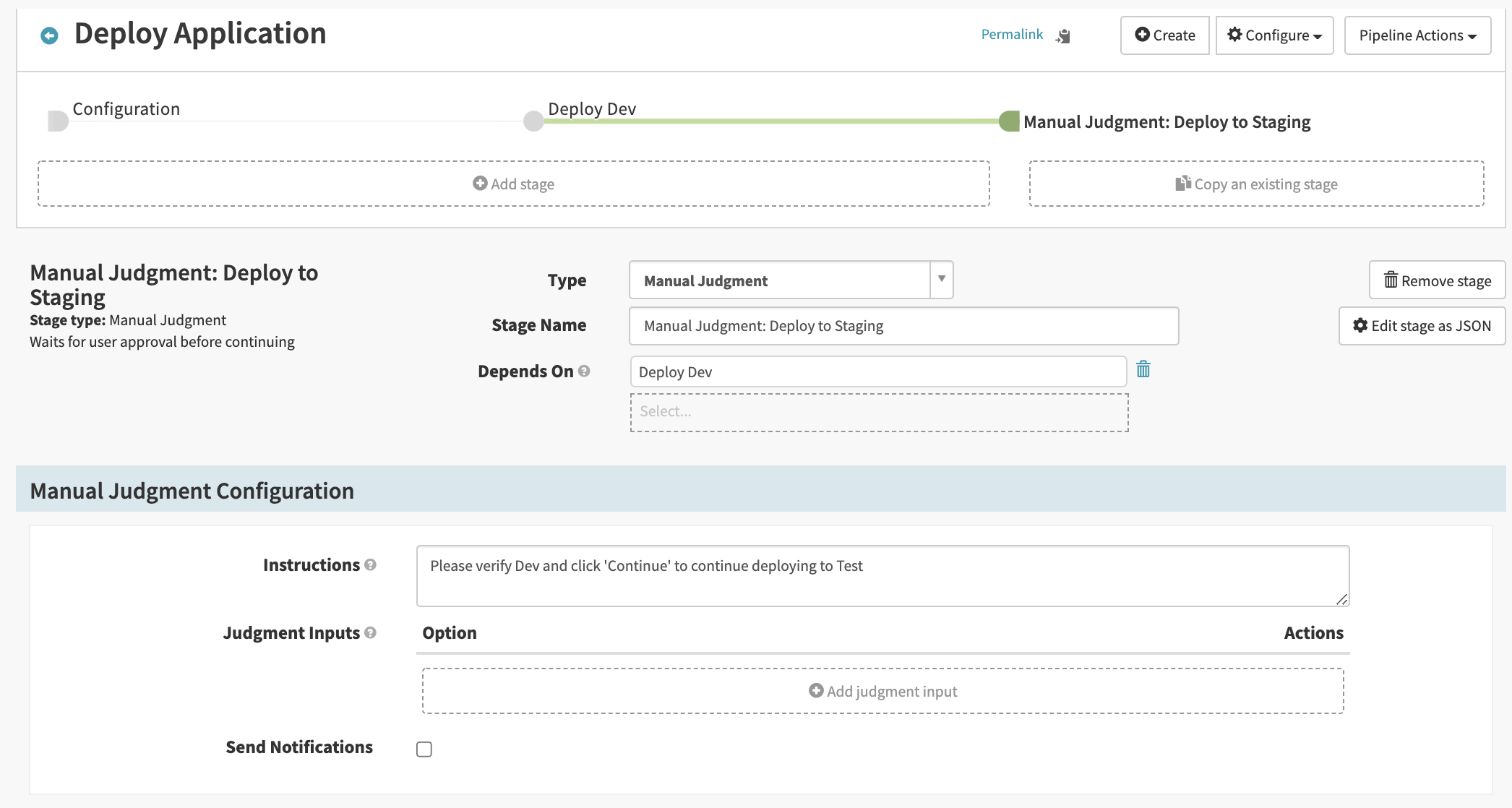
Add the Deploy Staging stage
- In the pipeline layout section at the top of the page, click on “Manual Judgment: Deploy to Staging” (you’re probably already here)
- Click “Add stage”. Notice how the stage is dependent on the stage you had selected when you added the stage (the manual judgment stage)
- In the “Type” dropdown, select “Deploy (Manifest)”
- Update the “Stage Name” field to be
Deploy Staging - In the “Account” dropdown, select “spinnaker”
- Select the ‘Override Namespace’ checkbox, and select ‘staging’ in the dropdown
- In the “Manifest” field, copy and paste the manifest below. Note the ${parameters[“tag”]} field, which will pull in the tag parameter. Click “Save Changes”
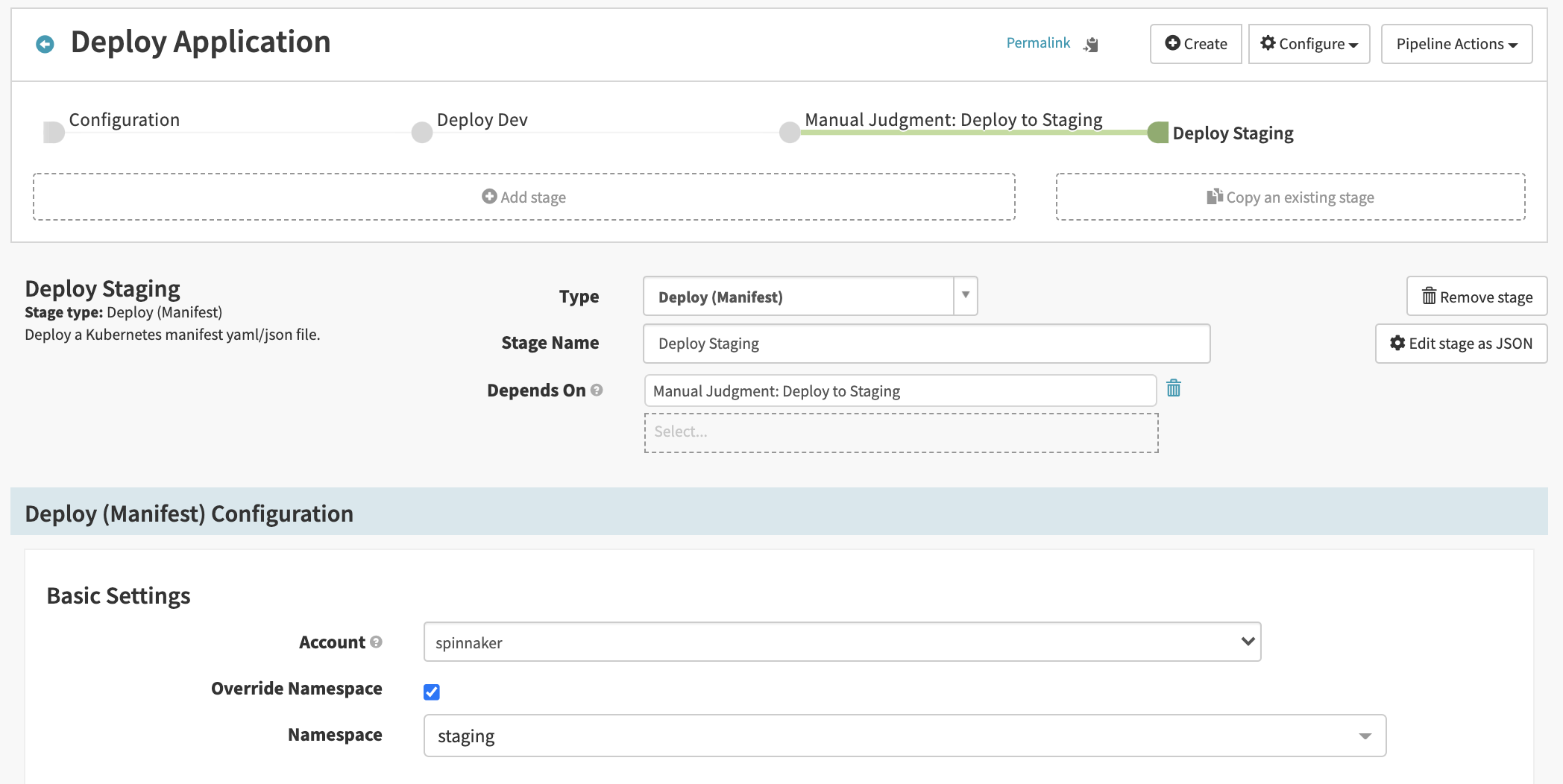
apiVersion: apps/v1
kind: Deployment
metadata:
name: hello-today
spec:
replicas: 3
selector:
matchLabels:
app: hello-today
template:
metadata:
labels:
app: hello-today
lb: hello-today
spec:
containers:
- image: 'justinrlee/nginx:${parameters["tag"]}'
name: primary
ports:
- containerPort: 80
Trigger the pipeline
- Click back on the “Pipelines” tab at the top of the page
- Click on “Start Manual Execution” next to your pipeline and specified some tag value to deploy
- Click “Run”
- Click “Continue” on Manual Judgment stage when “Deploy to Dev” stage is completed

- Go to “Load Balancers”, find Staging Ingress, navigate to Ingress URL in right-hand information bar, add /staging/hello-today and check you application displayed
Notice that we used the exact same manifest; we just selected a different override namespace. This works because the manifest doesn’t have hardcoded namespaces.
Right now, we only have one Kubernetes “Account”, called “spinnaker”, which refers to the Kubernetes cluster that Armory Enterprise is running on. If we have added additional Kubernetes clusters to Armory, we could also (alternately or in addition) configure Armory to deploy to a different Kubernetes cluster by selecting a different option in the “Account” dropdown.