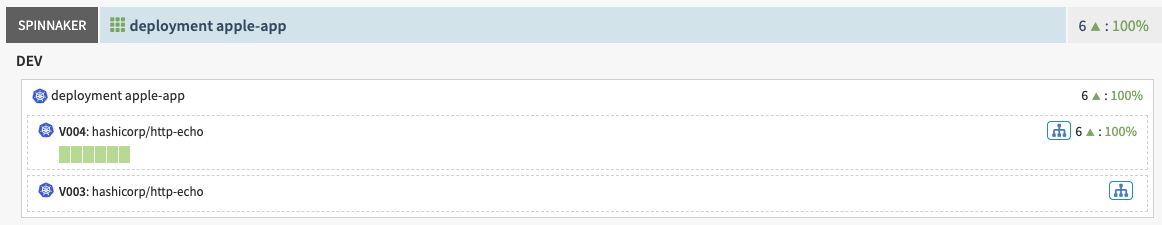To scale an application in Armory, you simply create a pipeline which is what you will do in this exercise. By now, you are an expert in creating pipelines in Armory Enterprise. You will be scaling the apple-app up to six replicas. For “extra Points”, ssh into the bastion host created by CloudFormation and use kubectl to confirm 6 Pods are running (kubectl get pods –namespace dev). Don’t worry about installing or configuring kubectl. CloudFormation has done this work for you.
Scale Up
- Go to the “Pipelines” screen and start creating a new pipeline
- Give the pipeline the name
Scale up Apple - Add stage and select the type “Scale (Manifest)”
- Name it
Scale up Apple - Choose Account “spinnaker”
- Choose Namespace “dev”
- Choose Kind “deployment”
- For the Selector field, select “Choose a static target”
- Choose Name “apple-app”
- For Replicas set 6
- Save Pipeline and run the pipeline via manual execute
- Switch to “Clusters” and find the “deployment apple-app”. You can see the ReplicaSet and how it scaled up in the cluster section of the interface. You will now see 6 green bars under the apple-app deployment