Kustomize
Kustomize
Why use Kustomize patches for Armory and Spinnaker configuration
Even though you can configure Armory Enterprise or Spinnaker in a single manifest file, the advantage of using Kustomize patch files is readability, consistency across environments, and maintainability.
How Kustomize works
Kustomize uses patch files to build a deployment file by overwriting sections of the spinnakerservice.yml manifest file. You declare your patch files in a kustomization.yml file, which kubectl and Kustomize and use to build the Armory Enterprise or Spinnaker manifest file.
You can put each manifest config section in its own file. For example, if you create a profiles-patch.yml patch with configuration for various services, you are telling Kustomize to overwrite the profiles section of the spinnakerservice.yml manifest with the contents of profiles-patch.yml. Kustomize is flexible, though, so you could instead create a separate patch file for each service (profiles-clouddriver-patch.yml, profiles-gate-patch.yml, profiles-deck-patch.yml, etc.), and then declare those patches in the kustomization.yml file.
Kustomize is part of kubectl, so you do not need to install Kustomize locally to build and verify your manifest file. You can run kubectl kustomize <path-to-kustomization.yml>. This prints out the contents of the manifest file that Kustomize builds using your kustomization.yml file.
kubectl versions up to and including v1.20 come bundled with Kustomize v2.0.3. kubectl 1.21 comes bundled with Kustomize v4.0.5. Using Kustomize patches has been tested with kubectl v1.19.x. and standalone Kustomize v2 and v3. You may see a “panic” error if you use the spinnaker-kustomize-patches repo with Kustomize v4.0+ or kubectl v1.21+.
Spinnaker Kustomize patches repo
Armory maintains the spinnakaker-kustomize-patches repo, which contains common configuration options for Armory Enterprise or Spinnaker as well as helper scripts. The patches in this repo give you a reliable starting point when adding and removing features.
All of the patches in the repo are for configuring Armory Enterprise. To use the patches to configure open source Spinnaker, you must change spinnaker.armory.io in the apiVersion field to spinnaker.io. This field is on the first line in a patch file.
To start, create your own copy of the spinnaker-kustomize-patches repository by clicking the Use this template button:
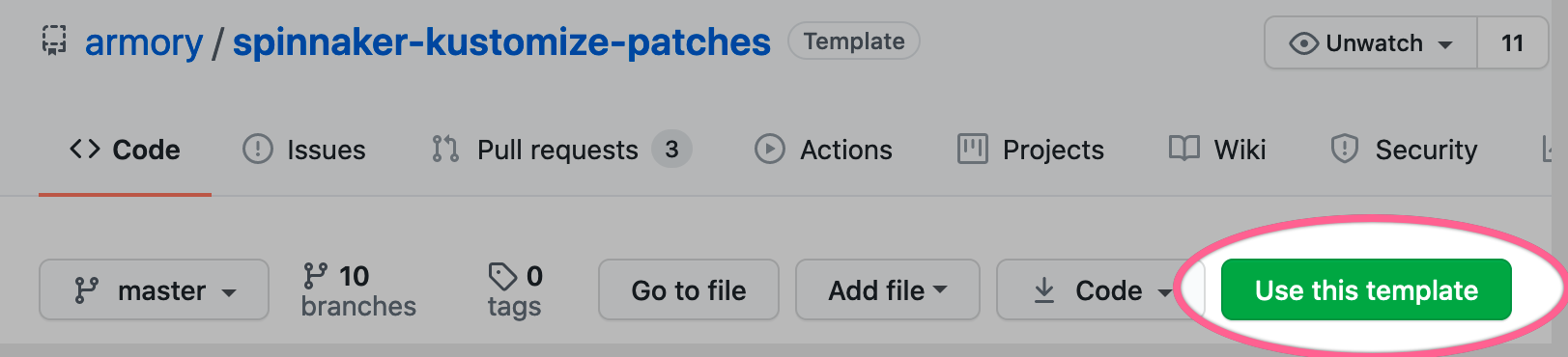
If you intend to update your copy from upstream, use Fork instead. See Creating a repository from a template for the difference between Use this template and Fork.
Once created, clone this repository.
Using a Local IDE
If you have your own usual method for checking out your repository\fork, please go ahead. You can use Visual Studio Code’s built-in GitHub functionality to clone and check out your repository.
Using AWS Management Console and terminal
To clone your repository locally to your environment, first export your GitHub username as an environment variable:
export GH_USERNAME='<yourusername>'Next, copy and run the below commands:
git init && \
git clone "git@github.com:${GH_USERNAME}/spinnaker-kustomize-patches.git"Configure Armory Enterprise
Follow these steps to configure Armory Enterprise:
- Choose a kustomization.yml file
- (Optional) If you are deploying open source Spinnaker, change the apiVersion in each patch file
- Set the Armory Enterprise (or Spinnaker) version
- Verify the content of each resource file
- Verify the configuration contents of each patch file.
Set the Armory Enterprise version
In spinnaker-kustomize-patches/core_config/patch-version.yml, set the Armory Enterprise version or Spinnaker version that you want to deploy, such as 2.26.0 (Armory Enterprise) or 1.25.3 (Spinnaker).
kind: SpinnakerService
metadata:
name: spinnaker
spec:
spinnakerConfig:
# ------- Main config section, equivalent to "~/.hal/config" from Halyard
config:
version: 2.26.0Add core_config/patch-version.yml to your kustomization.yml file in the patchesStrategicMerge section.
Deploy Armory Enterprise
Once you have configured your patch files, you can deploy Armory Enterprise.
- Create the spinnaker namespace:
kubectl create ns spinnaker - If you want to use a different namespace, you must update the namespace value in your kustomization.yml file
- (Optional) Verify the Kustomize build output. This prints out the contents of the manifest file that Kustomize built based on your kustomization.yml file:
kubectl kustomize <path-to-kustomization.yml> - Apply the manifest:
kubectl apply -k <path-to-kustomization.yml> - Watch the installation progress and see the pods being created:
kubectl -n spinnaker get spinsvc spinnaker -w