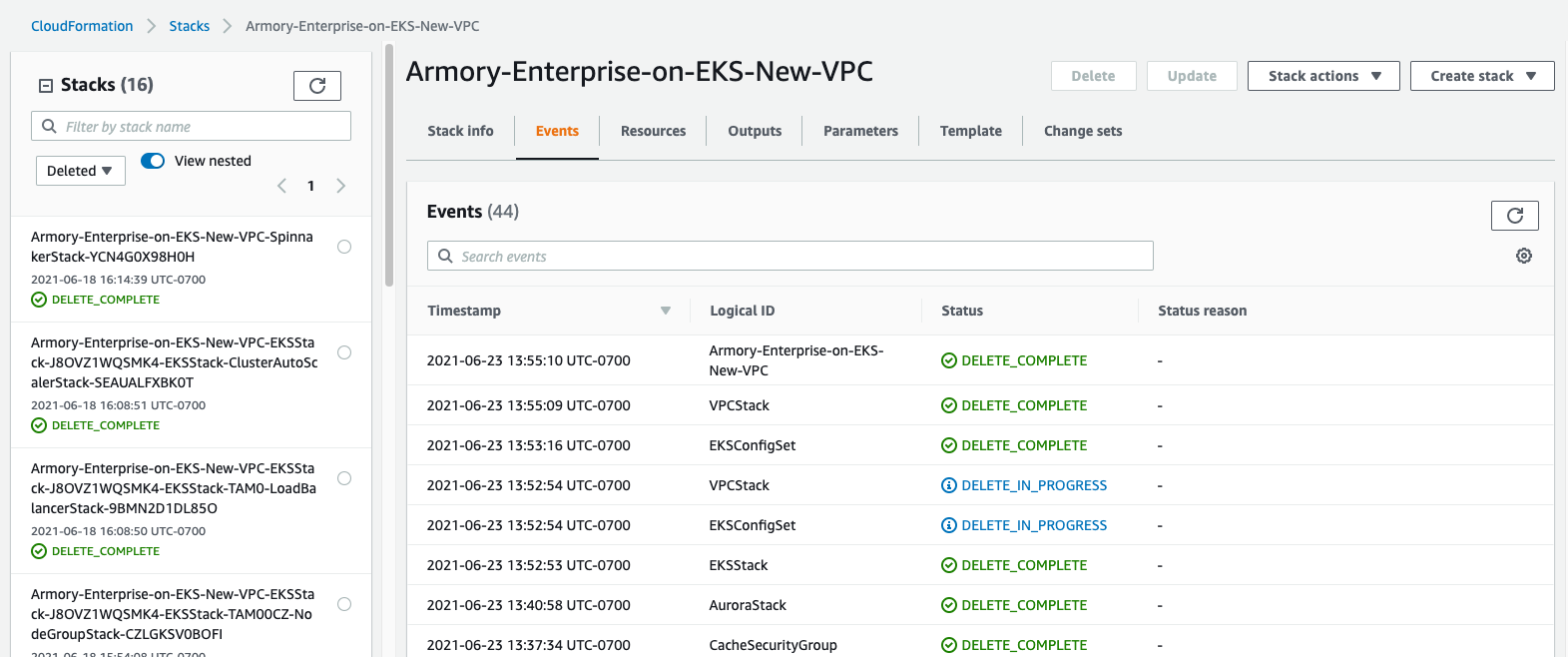AWS Modernization with Armory Enterprise > Cleanup
Workshop Cleanup
Congratulations on completing the workshop! Now although you may AWS credits to pay for the costs incurred today, the next few sections will instruct you how to turn off all the infrastructure you’ve created in order to work through the material.
Here is how to delete the stacks provisioned by CloudFormation:
Go to your AWS account and CloudFormation dashboard
Scroll to the parent Armory Quickstart stack
Armory-Enterprise-on-EKS-New-VPCand select it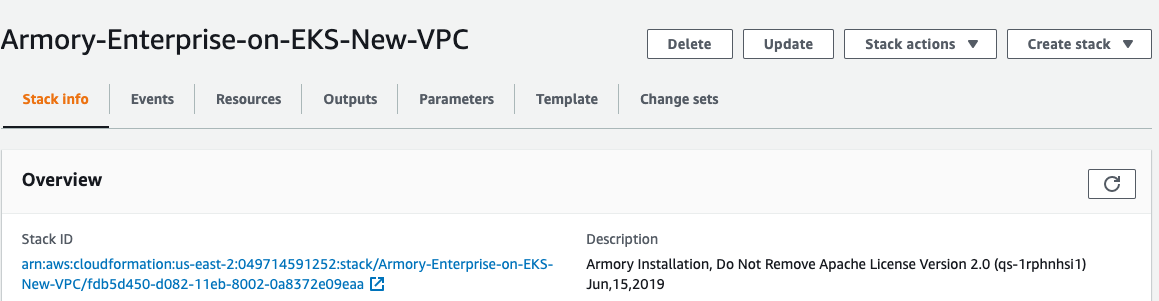
Press the Delete button
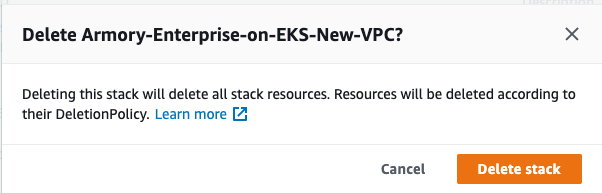
This process may take up to 30 minutes for everything to be fully deleted
Monitor the cleanup by selecting the events button.